Your Google My Business (GMB) and local SEO go hand and hand. The better you rank in local searches, the more business you’ll get.
Why Optimize Your Website for Local Searches?
Imagine you own a local business, and a possible client found you on Google. They see your many positive reviews and are impressed by your responses to customers. A study shows that customers are more likely to turn to a business’s website after reading its positive reviews than to visit or call the business. So the next thing they’ll do is clicking your website on your GMB profile.
And, what will they find once they click your website? Are they going to see an optimized website that will trigger actions like visiting your place and purchasing your products? Or, on the contrary, they find your website isn’t mobile-friendly, slow to load, and lacks the information they need.
Like many of us would do, they’re most likely to go back to Google Search or Maps instantly. But, then, they might choose other places with more optimized websites and can fulfill their needs. As a local business owner, you don’t want to lose your leads or customers.
That’s why the next essential thing you need to do after creating and verifying your GMB is to optimize your website. Having an optimized website isn’t only great for conversions in ‘near me’ searches. It can also make your business rank better on Google Search and Maps. One of Google’s key ranking factors is how relevant your business is to the search queries.
Guide to Optimize Your Website for GMB
Normal local SEO practices are favorable to rank better in the local pack. Here are some of the things to pay attention to:
1. Keywords
First of all, you need to know what keywords or phrases are related to your business so people can find your site when they’re conducting online searches. Next, you need to know what language they use and the type of content they seek so you can focus on building content around those keywords on your website.
For a local business, your best keyword is probably “[niche] + [location].” For example, carpet cleaning Tampa, Florida. You might want to develop your list of keywords and organize them into smaller groups for each type of service. For instance, carpet cleaning, rug cleaning, mattress cleaning, upholstery cleaning). You can also create pages optimized for each small keyword group, such as carpet steam cleaning and carpet shampoo cleaning. And for rug cleaning, you can create pages like wool rug cleaning, silk rug cleaning, oriental rug cleaning, etc.
Once you create the list of keywords and phrases you want to rank for, you want to use the keyword through your on-site page SEO:
- in the title of the page and body copy
- in the URL (e.g., carpetcleaning.com/rug-cleaning/oriental-rug-cleaning)
- in the meta description
- In the images’ alt text
- as the anchor text
Having these keywords on your site will help your organic search ranking and GMB ranking. However, keep in mind that you don’t want to stuff your page with keywords because the ultimate goal is to be found by searchers with your great content. That’s why keyword relevance is way more important than keyword density.
Having an optimized website isn’t only great for conversions in ‘near me’ searches. It can also make your business rank better on Google Search and Maps.
2. Embed a map
Having a map embedded in your Google My Business page and website will help send signals to Google that you’re located where you say you are. Not only is it beneficial to prove your location to Google, but it also enhances the user experience. It helps prospective customers get directions to your business without opening a new browser or leaving your site. Placing this in the sidebar or footer of your website is an excellent idea to get more local relevance.
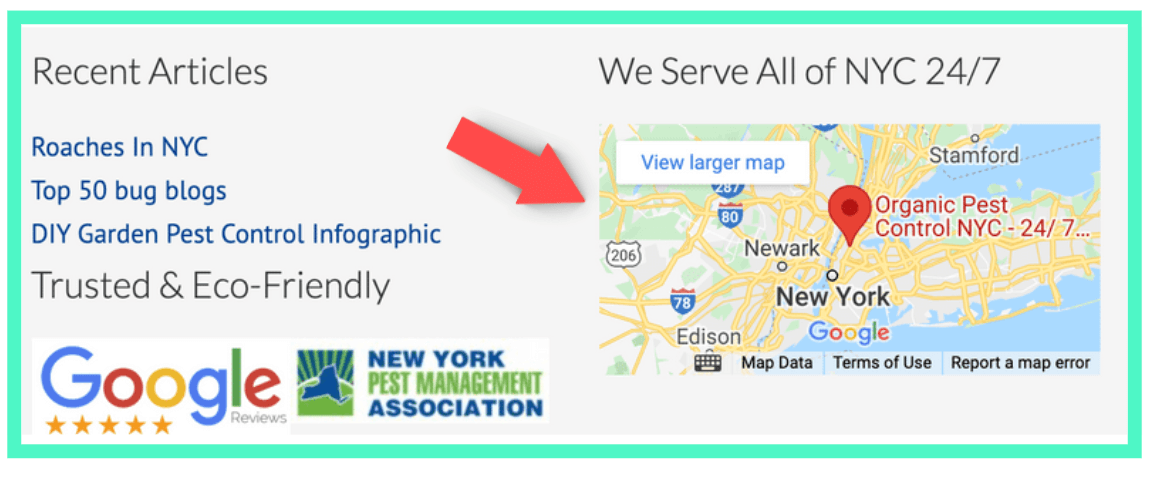
Example of a Google Map on the bottom of a business’ website
3. Mobile Responsive
More than half of your website traffic is probably coming from mobile devices. Moreover, that number is only expected to rise. So it’s no surprise that Google rewards mobile responsive websites over those that aren’t. It’s also predicted that mobile devices will influence more than $1,4 trillion in local sales. Moreover, 61% of mobile searchers report that they are more likely to contact a local business if mobile responsive. So if your business website isn’t mobile responsive, it might be the best time to change it to avoid driving away potential customers.
4. Local Business Schema Markup
Schema markup or structured data is a code embedded in the head or footer of your website. It marks the information shown on your site to tell Google, “This is our company name, this is our phone number, this is our address, these are our reviews,” and more.
For example, using Schema markup to tell Google that your page contains reviews allows your site to display reviews on its result page. Along with other important information such as phone number and location, the rich snippet will help your business outstand over competitors.
Schema.org provides the full list of available markups. When applying schema markup to your location page, you can follow these Google’s guidelines.
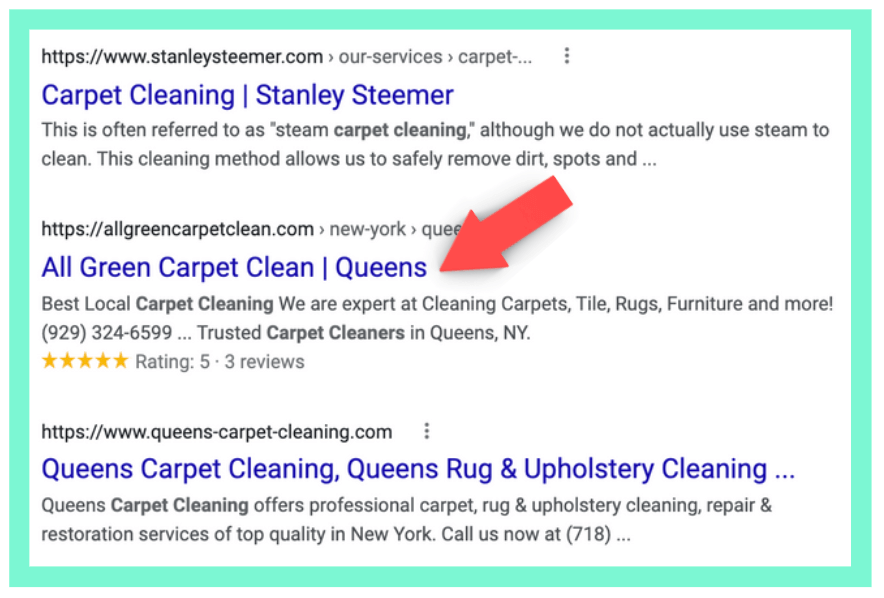
Example of a Schema markup with reviews on Google’s result page
5. Niche-Specific Pages
Having supporting pages with your sub-niches will help rank for those searches. For example, if you’re a pest control provider, you should have a page about bed bugs, fleas, and other pests that you help exterminate. These will help searchers find your site when they search for a “bed bug exterminator near me.”
On top of that, it’s a good idea to have blogs and write about different topics involving the niche: How Do I Get Rid of Bed Bugs? Can I Get Sick from Bed Bugs? How Do I Know If I Have Bed Bugs? Then, when Google indexes these pages, it will think, ‘OK, this site is definitely a bed bug extermination company.’
6. Location-Specific Pages
If you have a single location business, you can add your homepage to the website field on your GMB. Your homepage has the most authority and backlinks. You can include your business location on your content, in your meta description, and URL.
But if you have more than one location of the business, especially more than five locations, then, In that case, you want to create separate location pages and include location-specific keywords throughout each page (title tag, meta description, and URL).
Location landing pages help your customers find specific information about your business’s location and serve as ranking factors for local search. First, add relevant Call To Action (CTA) such as Get A Free Estimate, Call Us, or Get Directions on each page to prompt specific actions from your visitors. Next, you can set your GMBs to link to those location pages.
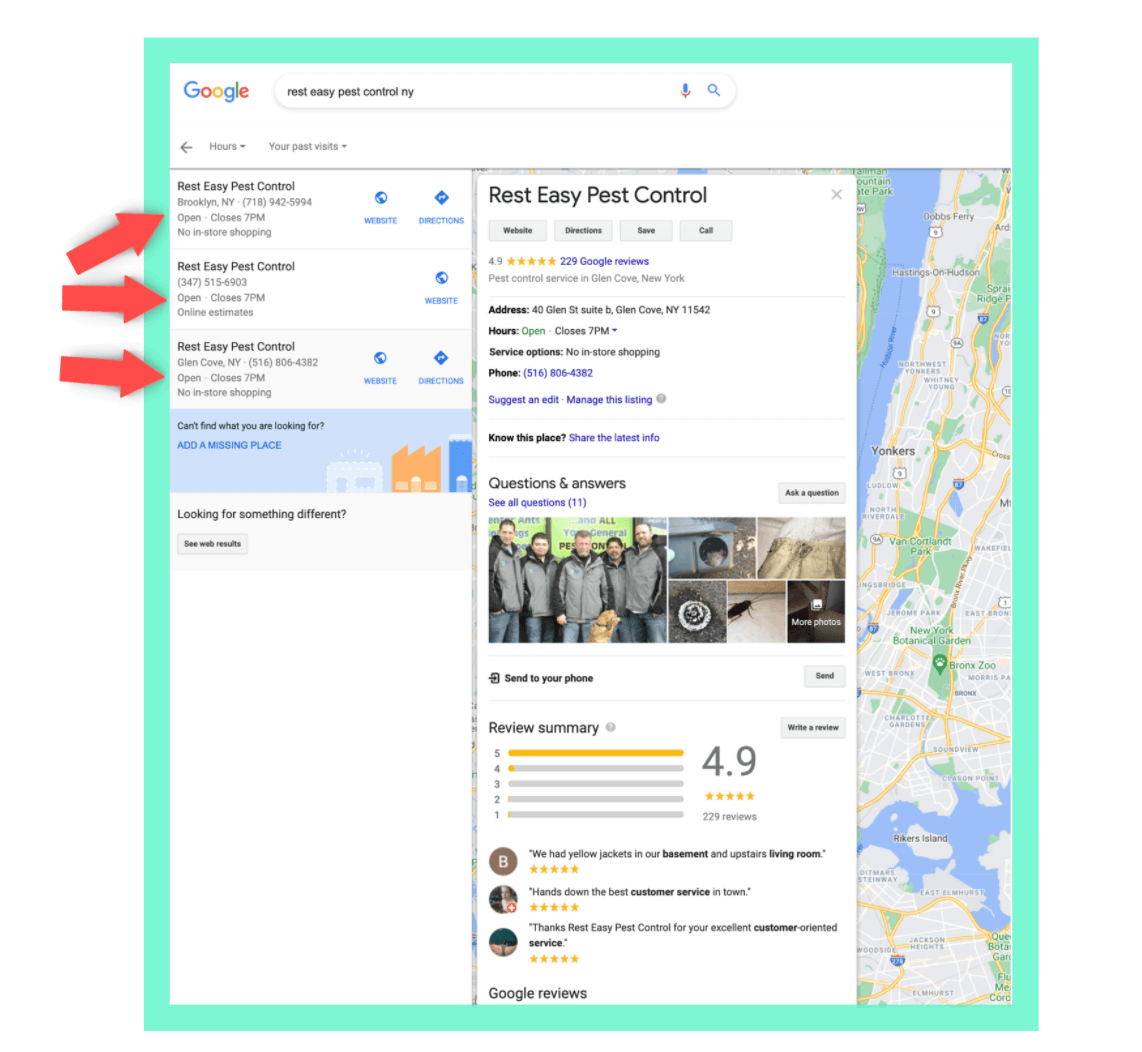
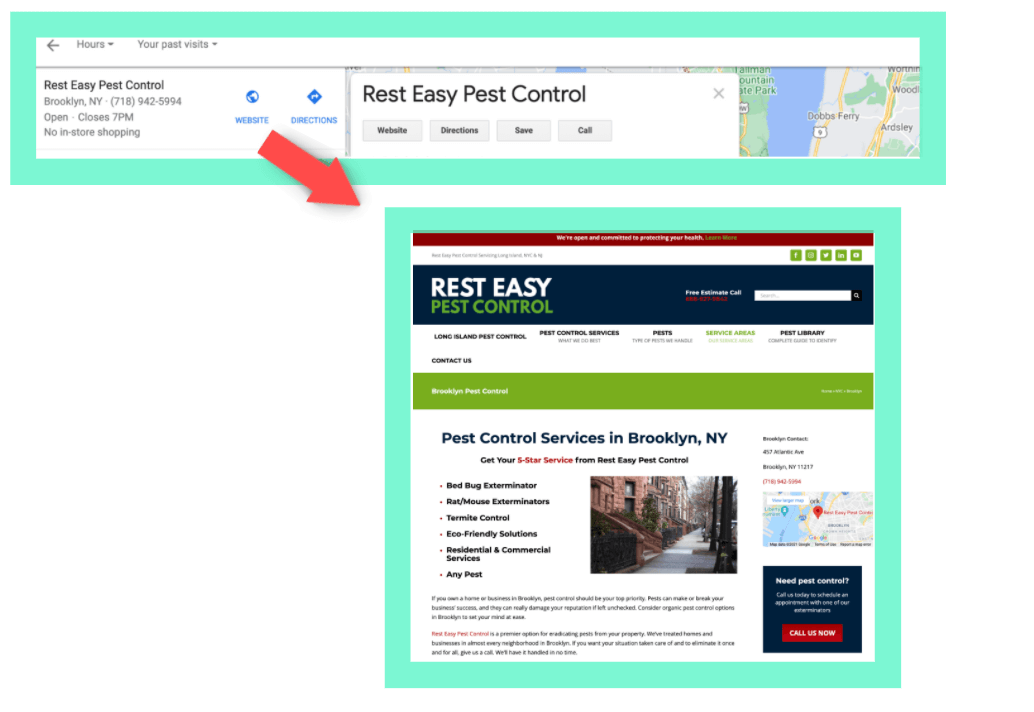
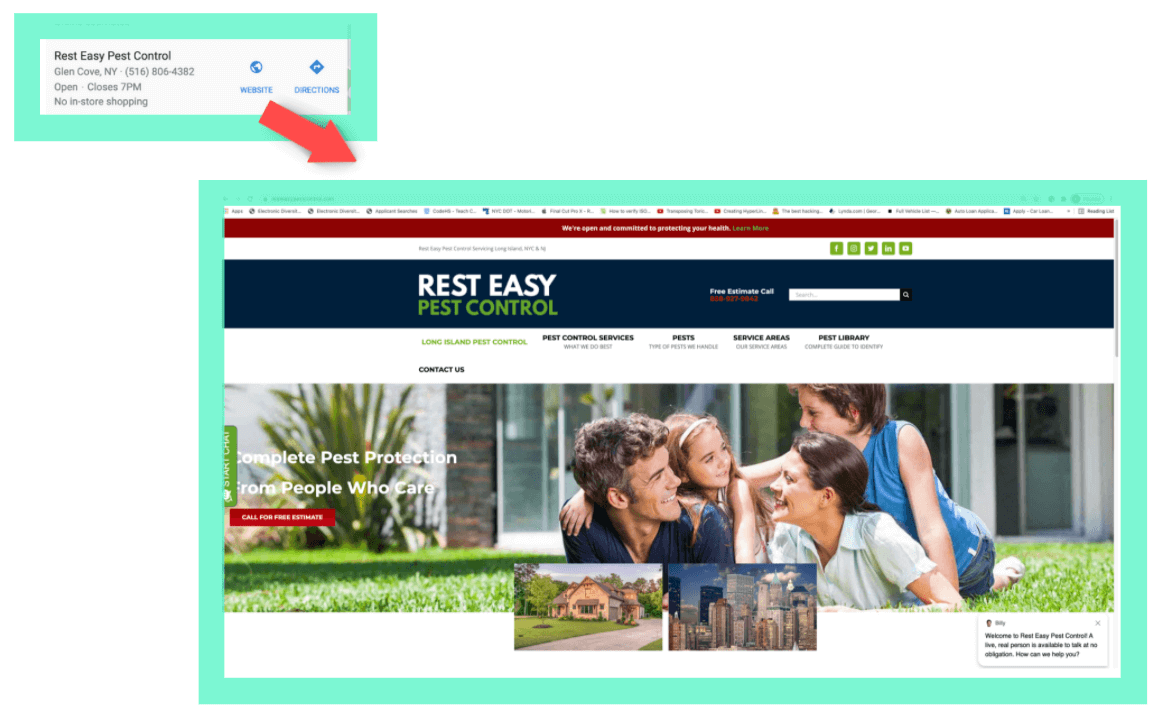
Example of a business that has multiple locations on Google Maps.
7. Link Building
To have a solid SEO strategy, you need to add internal and external links to your website content. Internal links are hyperlinks that connect your pages within your site. More than just pointing to different pages on your site, internal links help Google understand your site hierarchy and what pages you prioritize to rank on the search results.
External links are hyperlinks on your site that direct you to a different site/ external domain page. External links can also be links from an external domain to your site. One of the prominent factors to rank in Google’s search results is authority. By linking your site to a reputable source page like local directories or local newspaper, Google (and your website visitors) will consider your website authoritative.
In reverse, links pointing to your website by other authoritative organizations are also a strong performance signal for local searches. For example, a link from the Greater New York Hospital Association helps Google understand that your health care business is really in New York and is trusted. You might want to apply this localized link-building strategy instead of focusing on the Domain Rank or score for links pointing to your site. For local searches, the geographic proximity of organizations that link to your site influences ranking.
8. Website Speed
Your website’s page load time is vital for search rankings and conversion purposes. Customers expect websites to load fast, so Google focuses on speed as a ranking factor. The standard of a good page load time is between 1/2 a second and 2 seconds. More than 25% of users will click away if a specific page takes longer than 3 seconds to display all of its content.
You can do a few things to improve your website speed, such as compressing images, reducing redirects on your pages, and improving server response time. Or you can hire a professional (website developer) to make advanced improvements by optimizing your website codes.
You can check how fast your site is with Google’s PageSpeed Insights or Pingdom.
Conclusion
There are many factors to weigh when optimizing your website on GMB. However, by following the above guidelines, you’ll be on the right track to creating a more favorable user experience and increasing your visibility on Google’s local result.


