Google reviews are one of the most important pieces of marketing for businesses. But, have you gotten a fake negative reviews from somebody you haven’t done business with? Here’s how to delete Google Reviews to protect your online reputation.
The Impact of Negative Reviews
For every business owner, it’s frustrating when we get a negative review. It’s like a nightmare when those 1 or 2-Star reviews appearing on our Google My Business (GMB) page on the search results and maps.
We’ve come to know that the power of online reviews can make or break a business. For example, 92% of customers report that negative reviews make them less likely to use a business. In addition, only 48% of customers would even consider using a business with less than a 4-Star rating. Undoubtedly, negative reviews could drive us away from potential customers and hinder our business’s growth.
That’s why we need to pay attention to every type of negative review -whether it’s written by an unhappy customer or a fake review. In this article, we cover the different methods to remove and bury those negative reviews.
Steps to remove a Google Review
There’s a big difference between negative reviews from your real customers and fake reviews written to damage your brand reputation. You can learn to detect fake reviews and report them by checking the reviewer’s profile and looking for uncommon phrases or wording. Another way to spot fake reviews is the lack of details in the text, such as how they used the product or the overall customer experience when using your service.
If you can’t locate the customer in your database or suspicious things on the reviewer’s identity that makes you think it might be a fake review, you can take several steps to flag and remove it on Google. If you also feel the review is malicious, possibly for the wrong company, or violates Google policy, you can report it. After reviewing the reported review, Google will conclude whether the review stands or is not deserved, and therefore, taken down. Here are steps you need to do to flag the review:
- Log into your Google My Business
- Select the location and click ‘Menu.’
- Select ‘Reviews’ and find the suspicious review
- Click ‘Menu’ and select ‘Flag as inappropriate.’
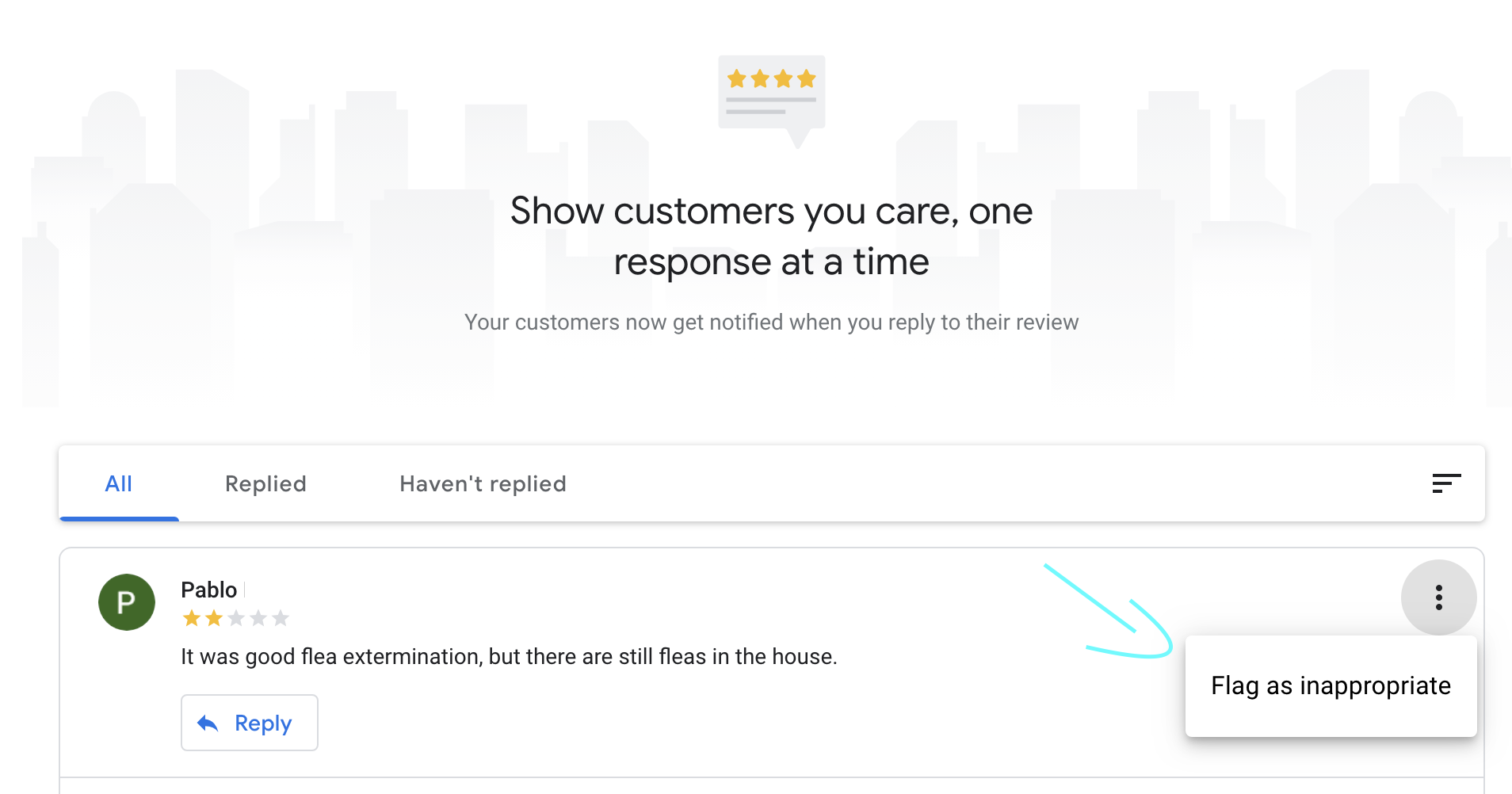
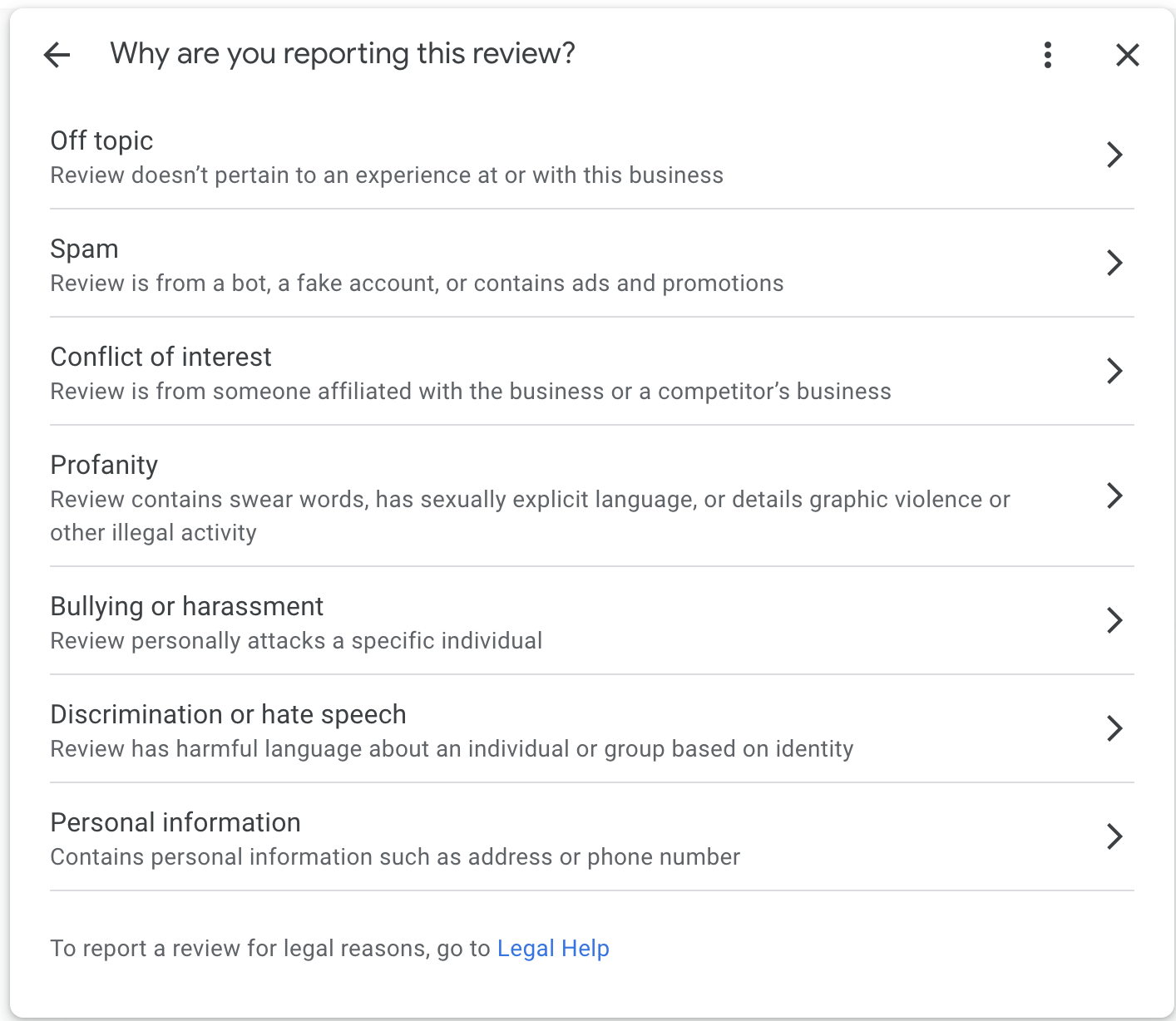
Here’s a step by step video on how Flag the review and send it to Google to review it
If the above effort fails, you can also contact the Google My Business team via your business Twitter account. Someone might respond to your request, and you can follow up from there.
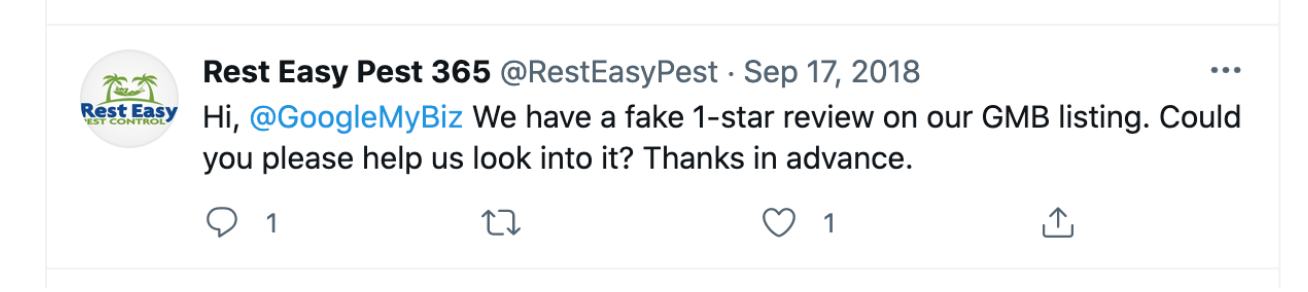
Example of a business contacting Google My Business on Twitter regarding a negative review
How to handle a negative review?
Unfortunately, there isn’t a secret button to delete a negative review on Google. It takes some effort to get it removed, but in reality, if it’s a fair review from a real customer, it can be there for life. On the bright side, you can always make the best of the negative feedback written by your dissatisfied customers.
First, you’ll want to give these steps a try in hopes to delete the review from Google for good:
-
Call the unhappy customer.
Try to locate the reviewer in your customer database. If you find them, give them a call to address the issue. If you come to an agreement, you can kindly ask if they’ll change their review. They might do this on their own because anyone with a Google account can edit or delete a review about the business they have written.
If you have offered reasonable resolution and settled the issue, but your customers don’t know how to edit or delete the review, you can share these easy instructions:
- Open Google Maps on their computer or smartphone.
- In the top left, click ‘Menu.’
- Click ‘Your contributions,’ then choose ‘Reviews.’
- Next to their review of your business, click ‘More.’
- Choose an option to edit or delete.
-
Respond to it professionally
If the unhappy customer doesn’t agree to change or delete the review, it’s time to reply to it. Your response should be polite and professional because it’s something many future searchers will read before choosing to do business with you.
First, you can apologize for their unsatisfactory experience, address the problem, and show how you try to make it right with every customer so that your future customers know they’ll be in good hands in case of the worst.
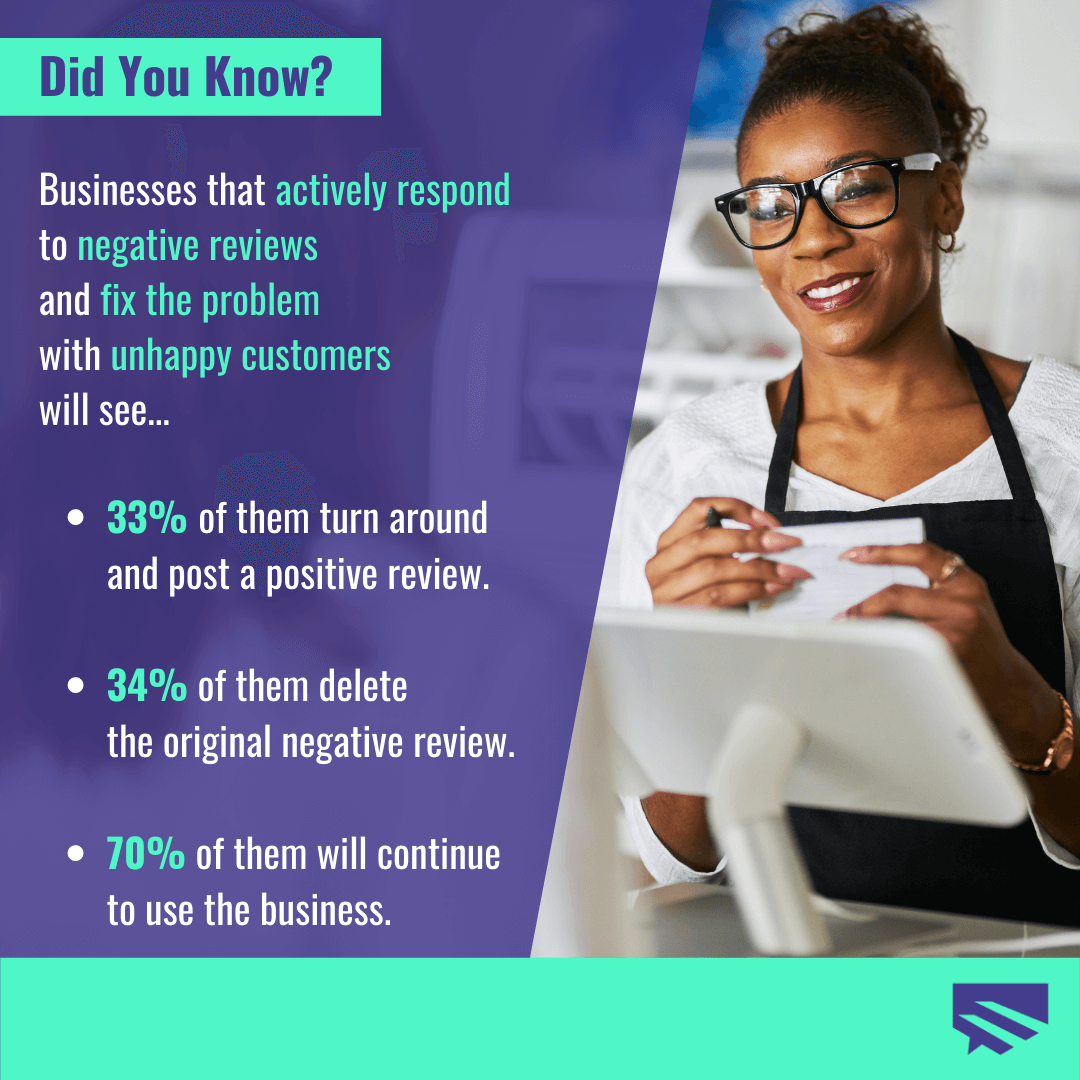
Get More Positive Reviews
There’s no better way to counter negative reviews than to get more positive ones. Having a negative review with a professional response is not entirely bad. Suppose you respond in a way that shows politeness and professionalism. The negative review can lead to even more conversions, especially when it’s only one negative review in the sea of 250 5-Star Reviews.
But how many positive reviews do you need to outweigh a negative? Often, people wonder how many positive reviews can equal a negative review. Well, that depends on the severity of the negative review. A study shows that it takes roughly 40 positive reviews to undo the damage of a single negative review.
The truth of the matter is: There is no limit. If you have one negative review that’s three paragraphs long, you’ll want to match that with as many positive reviews as you possibly can. You don’t just stop when you reach, say, 20. It’s because, besides your review quality, the other key metrics that Google and your customers see as an indicator of a trusted business are your review recency and frequency.

How to Flood Your Business with Positive Reviews
The real way to get more Google reviews is to get a system going and ask every happy customer you see for a review. You need to focus on your customer satisfaction and make customers leave a review as simple as possible. We do it by texting them a link to our review sites so they can get to it in a couple of clicks.
Then, you’ll want to have all your employees on the same page. When they finish servicing a customer and know that they are happy (or at least not upset) with your service, open the invitation for them to leave you a review and let them know how much it will mean for you they do.
A go-to for our employees is, “Hey [name], glad I could help you today. It would mean a lot to me if you could leave me a review. I can text you the link right now if you have a cell phone to send it to.”
If you’re a happy customer, how can you say no to that? If you’re only open five days a week and see 20 customers a day, if you can close just 2 of those customers into a positive review, you’re looking at 520 positive reviews by this time next year!
Conclusion
While it’s unavoidable for businesses to get bad reviews now and then, it doesn’t mean that you can’t take action to remove or even turn those negative reviews into positive ones. As long as you strive always to give the best product and service and capture that positive customer experience into your online reviews, those negative reviews won’t carry much weight to harm your brand reputation. In addition, following the above steps to get rid of a negative or fake review on Google can help you protect your online reputation.


