Google My Business (GMB) Posts are unique features that can’t be ignored when optimizing your business profile. By updating GMB Posts, you have opportunities to increase your brand awareness and boost your rank in local searches and maps.
What Are GMB Posts
Like advertisements on social media platforms, GMB Posts allow you to promote your business to your prospective and potential customers. You can do many things with GMB Posts, such as announcing new products, services, or special offers, highlighting upcoming events, introducing new members of your team, and publishing other business updates. The possibilities are limitless. And the good thing is, with GMB Posts, you can show off your business directly on your GMB and without having to spend a dime.
Why GMB Posts Are Worth of Your Time
There are many reasons why you should start leveraging GMB Posts other than being free advertising tools:
-
It shows readiness to embrace the new.
You might have a high-end website or robust social media followers, but most of your new customers will more likely to discover your brand on Google search and map. Research shows 93% of consumers used search engines to find a local business, 34% searching every day. So, think of your GMB Posts as valued entry points for your potential customers to learn more about your business before making purchases.
-
It creates authentic engagement with customers.
GMB Posts are a great way to show customers that you’re taking a proactive approach to engage with your target market. Like any social platform, GMB posts give you the chance to connect meaningfully with your target audience and add a face and sense of personality to your brand.
The design of posts allows for the relaxed and friendly engagement that resonates with your customers and creates potentially long-lasting business relationships.
-
It improves local SEO and drives organic traffic.
Google values your GMB as one of the significant factors to determine the integrity and authenticity of your business, and ultimately, to rank your business on its search results and maps. The more you optimize your GMB Posts with valuable information frequently, the more your business gets exposure on local searches. Google wants to give the best user experience possible by providing the searchers with the most relevant information. In other words, your GMB Posts are doing a huge favor to help Google understand your business better and showcase your business to your customers.
At the same time, updating your GMB Posts also increases quality organic traffic to your website. While it won’t necessarily send your rank skyrocketing overnight, it can be a boon to your local SEO strategy.
That’s why, for business owners, it isn’t a wasting time to post regularly on your GMB. Instead, it’s an invaluable tool to improve your ongoing SEO.
GMB Posts are a great way to show customers that you’re taking a proactive approach to engage with your target market.
Easy Ways to Create Compelling GMB Posts
We discussed how your Google My Business plays a significant role in how you rank on the local pack. Thankfully, Google has made it simple to make a post.
See below a step-by-step guide:
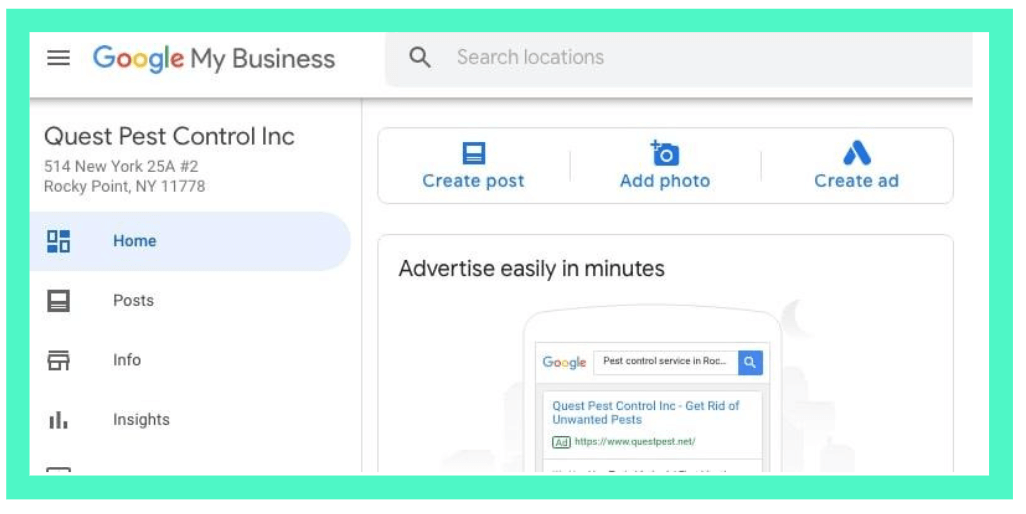
- Look at the left-hand side of your GMB account. You should see the “Posts” tab.
- Click on Posts, then select the type of post you wish to use:
- Product
- What’s New
- Event
- Offer
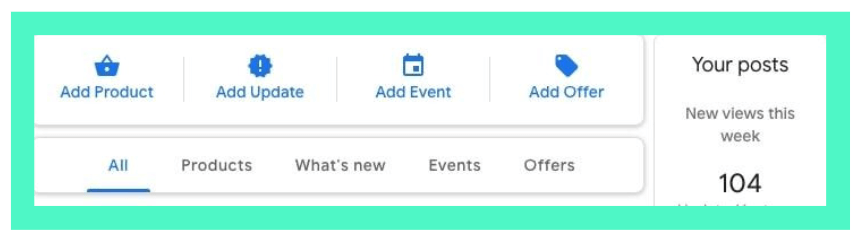
- Use a high-quality image that grabs the attention of users. Google Posts image size is 750×750.
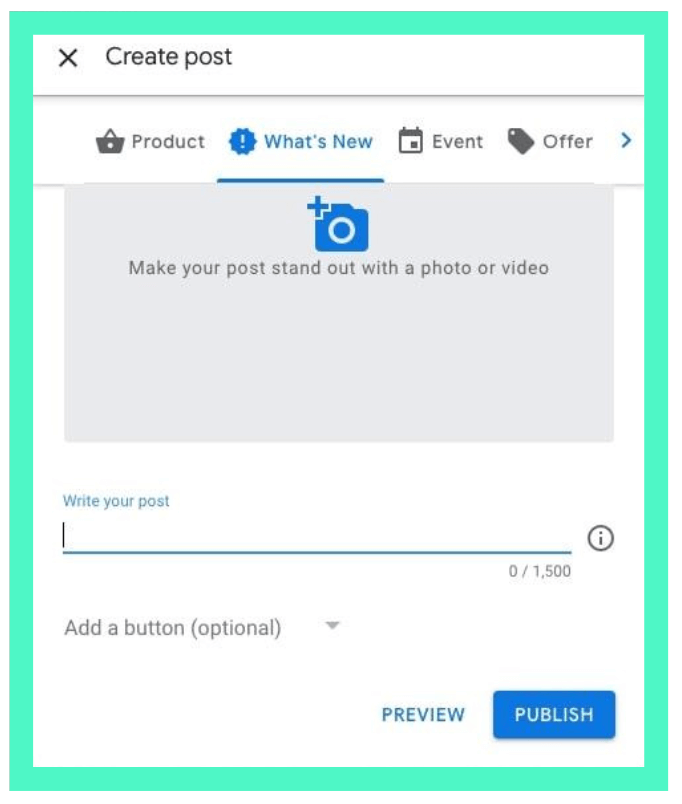
- Write a compelling 100-300 word description.
- Add a button (Call To Actions)
That’s it. It’s as easy as pie.
However, like any other SEO strategy, optimizing your Google My Business s is more than just posting your business info without ongoing deliberate efforts. We’ll discuss further how to create effective GMB Posts that can converse customers and boost your local rank.
-
Choose the right type of your GMB posts
The first step to creating compelling GMB Posts is choosing the correct format for the information you want to deliver. There are four types of posts that Google allows you to select depending on your marketing goal:
1. What’s New
You can use this type of post to highlight anything new or unique with your business. You can also share a blog, fact, or any other simple post to give your customers a glimpse of your business updates.
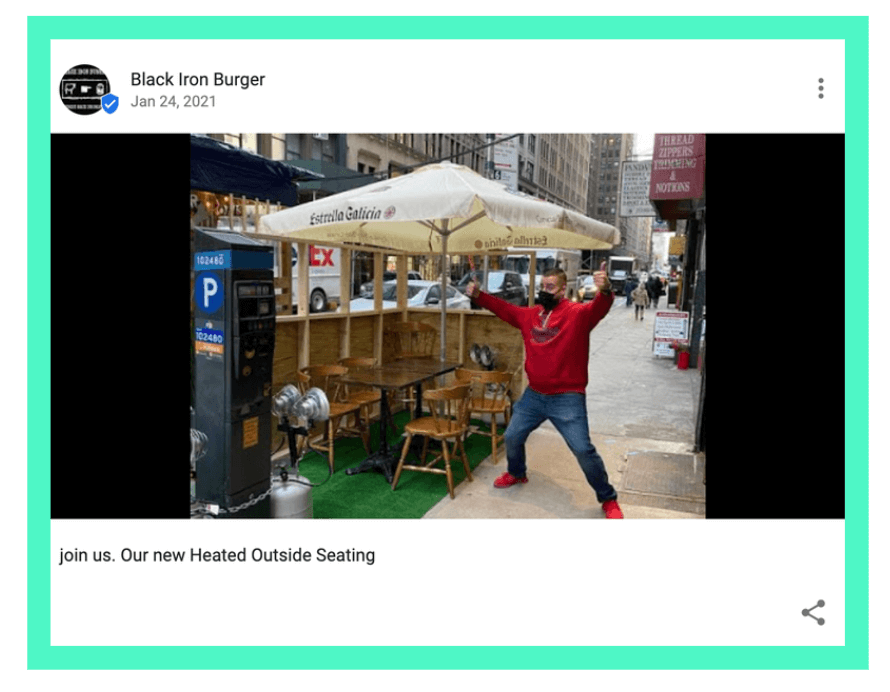
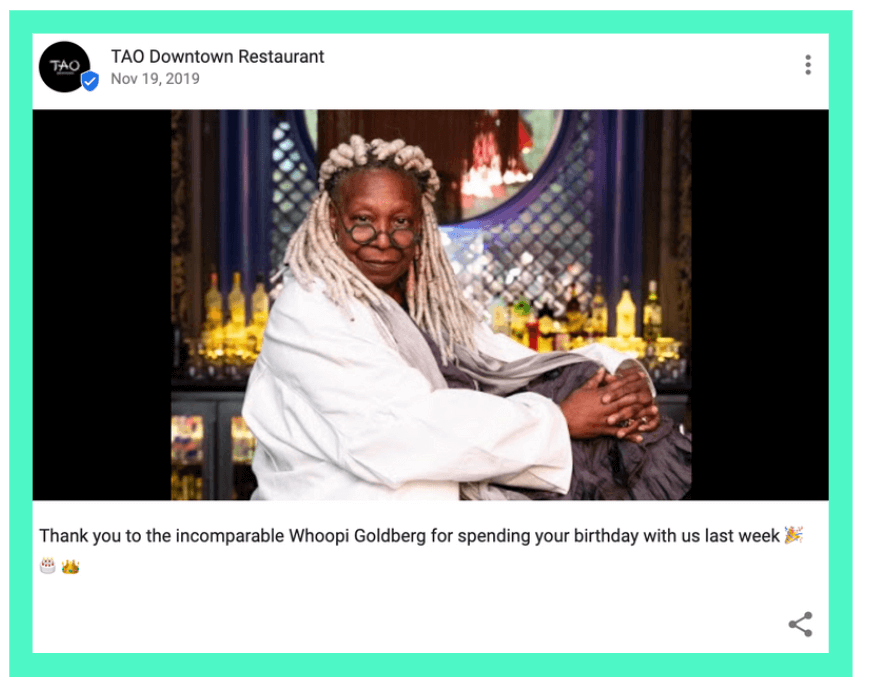
Examples of What’s New GMB Posts
2. Product
Use this type of post to showcase products you want people to know about. You can show pictures of your products with short descriptions and price ranges. This type of post doesn’t let your visitors share the post, but it lets them know that your business has what they’re looking for at the time of the search.
When visitors click the products, it will direct them to a Google-hosted page displaying your store’s items. You might want to think of this feature as a free digital local storefront where you can show the catalog of products you want to highlight.
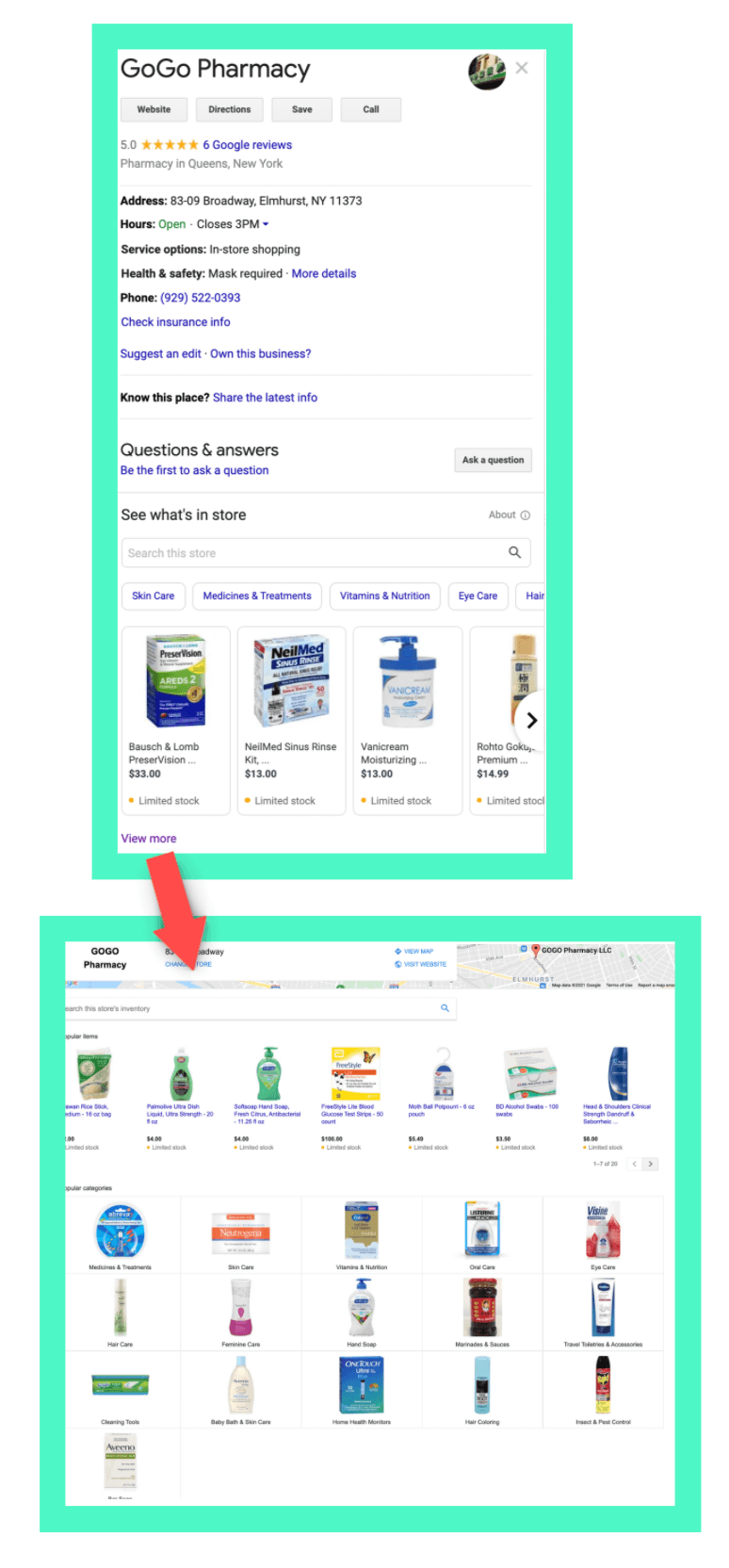
Example of Product post on GMB
3. Event
You can promote future and current events on your GMB Posts. It’s a great way to feature what events are going on in your business, such as workshops, virtual classes, mini shows, or garage sales.
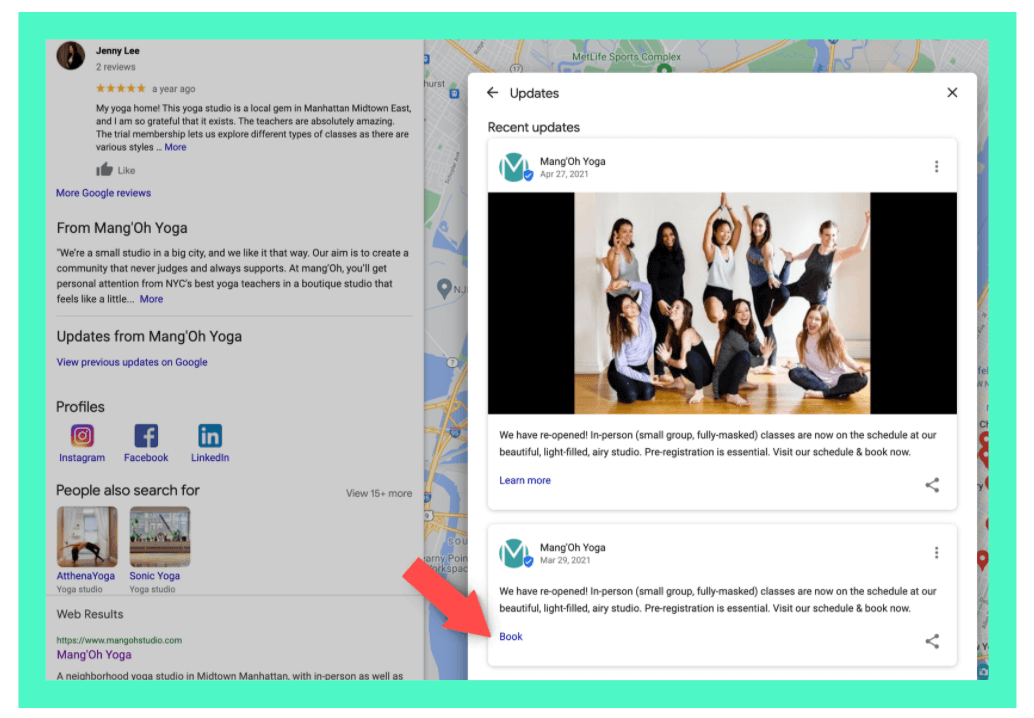
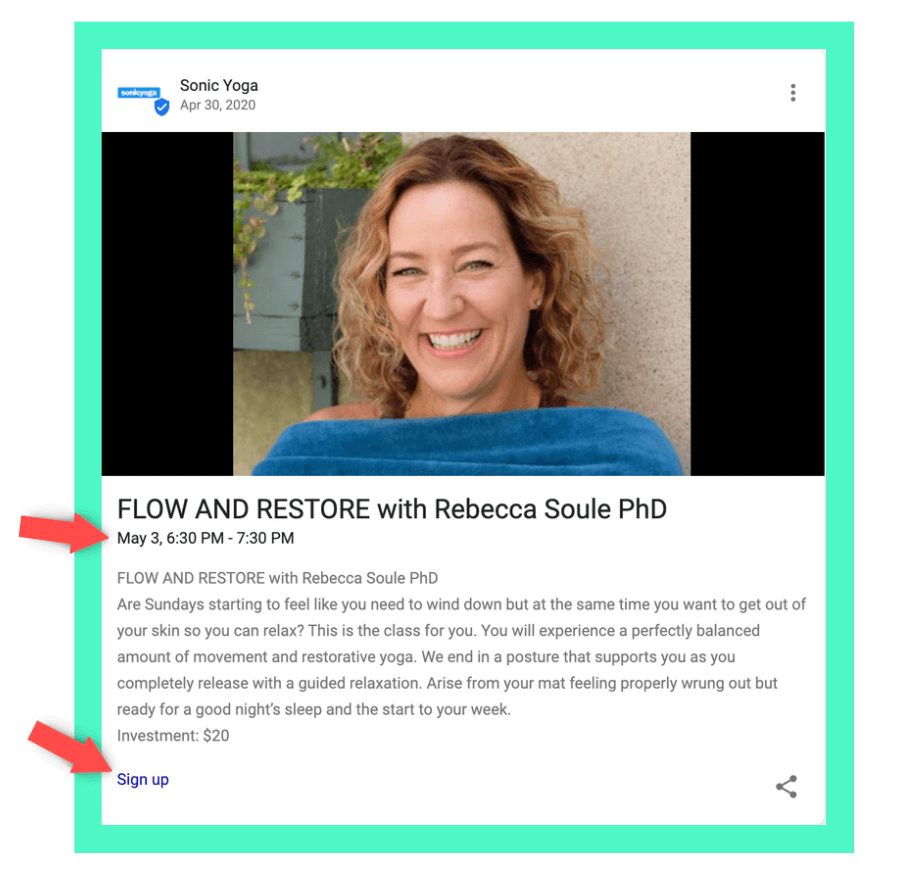
Example of Event posts on GMB
4. Offer
Use this type of post to show off limited-time promotions you’re running or when you launch a new product. You’ll have the option to set up your offers for customers to redeem online or with a coupon code for in-store visits.
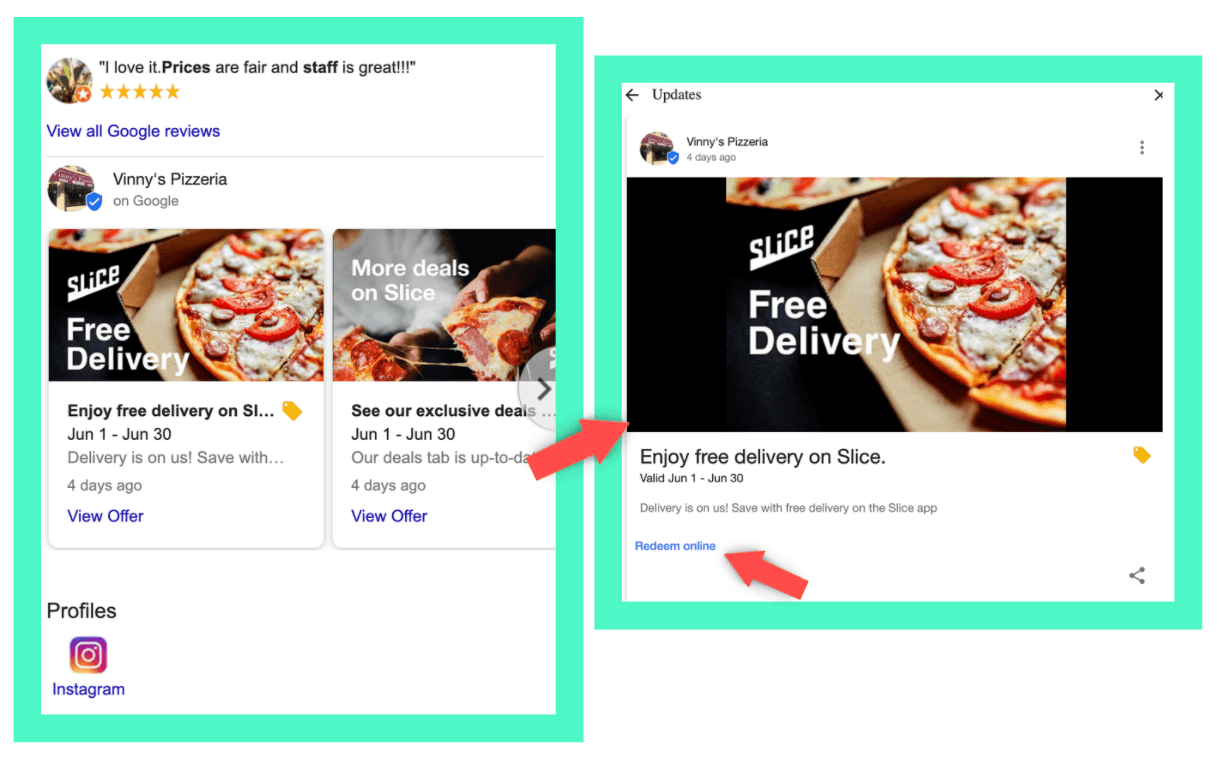
Example of an Offer post on GMB
-
Keep the copy short and include keywords
Even though Google gives a 1,500 characters maximum for you to write on GMB Posts, it doesn’t mean that you use all of the allotted characters. The ideal length for any given post would be 150-300 characters.
It’s best to put all of the essential information in the post preview without needing visitors to take extra steps by clicking the ‘learn more’ button. And also, keep in mind to always include keywords that you think will draw consumer’s attention and end your copy with the suitable CTA (Call To Action).
The use of short and sweet copy, keywords, and the right CTA is important. It’s because most of the users’ intention to view GMB Posts are more transactional as they’re ready to make a buying decision. So, it’s better to keep the posts straightforward.
-
Use high-quality photos, images, and videos.
The average human being now has an attention span of eight seconds. Just like social media platforms, you might want to grab your customers’ attention by using high-quality images and videos.
However, every small business has different resources and staffing. If posting high-quality content on your GMB is time-consuming for your business, you can utilize Google’s free program to help you create marketing materials such as posters, videos, and social posts from your GMB profile.
-
Optimize landing page
Once your post is ready to publish, you want to make sure that all the landing page is optimized and have no broken links. You can link your posts to a recent blog post, new product page, or limited-time offer page.
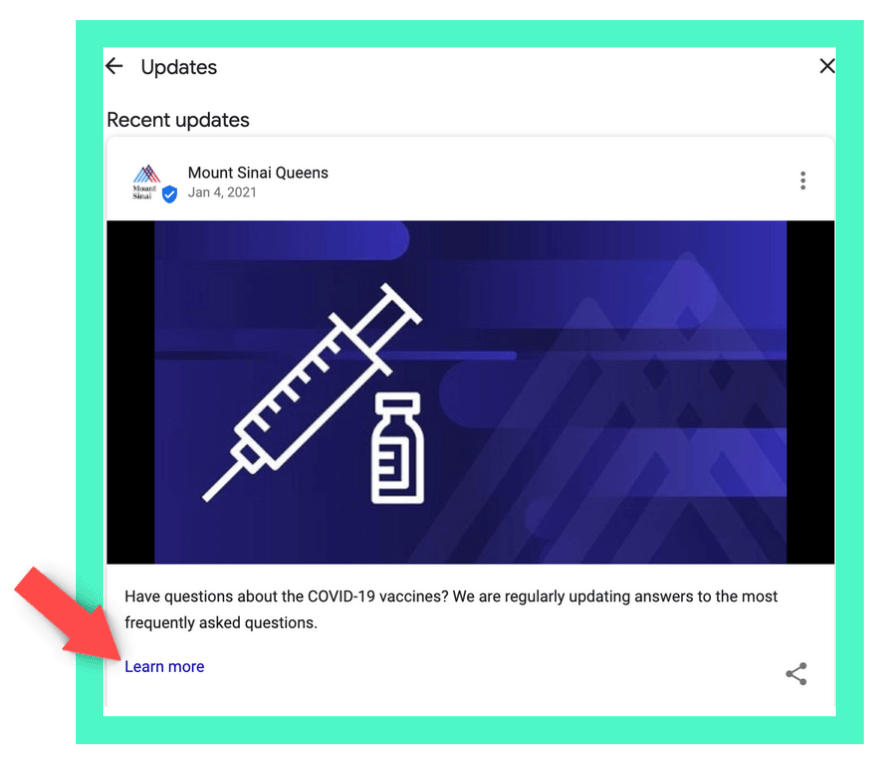
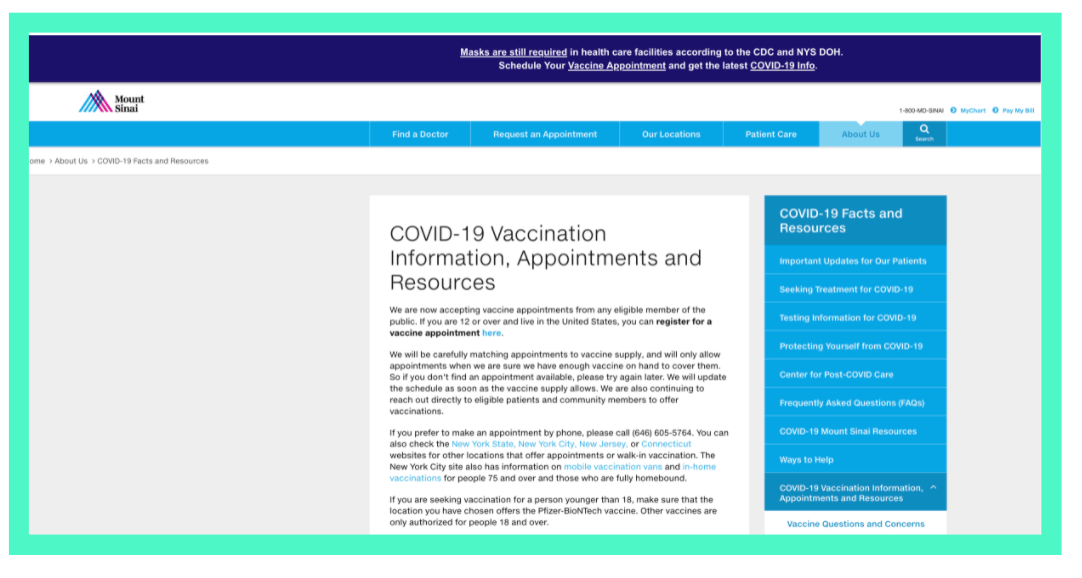
Example of a landing page from GMB Posts
Conclusion
With all this strategy in mind, there’s no reason why you shouldn’t start experimenting with Google My Business Posts. They’re quick and easy to post, and you can begin formulating and implementing the roadmap to create effective posts right now.
Research reveals that 60% of businesses have actively created GMB Posts on their business profile. If your business is competitive and wants to stay agile in the competition, get ahead of the curve by utilizing GMB Posts.


